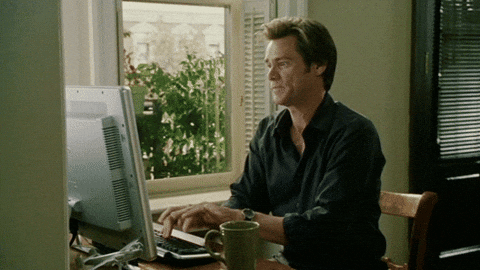
Due: Tuesday, May 28 at 5:00 pm
Goals
With all your hard work on the previous assignments, your Mango Pi can now read input from a keyboard and respond to your commands by drawing to a graphical console display. For the pièce de résistance you'll upgrade your keyboard driver so that you can type as fast as the wind without dropping characters.
Conceptually, this is about concurrency and preemption. Concurrency is when a program is able to do more than one thing at once. Preemption is when one task in a program can take control of the processor from another. Both concurrency and preemption are fundamental ideas to computer systems: this allows your phone to multitask between applications and allows a web server to handle tens of thousands of clients. In this assignment, you start from the ground up, handling the root of preemption in every computer system: interrupts.
In completing this assignment you will have:
- redesigned your PS/2 driver to use gpio interrupts so it doesn't drop scancodes, and
- used an interrupt-safe data structure to correctly share data across regular and interrupt code.
The stretch goal is to achieve the complete system bonus which attests that you have:
- bundled the collection of modules you've written into a comprehensive library for implementing a bare-metal system on the Pi
- constructed a successful and complete system of your own top to bottom: your console running on your library
This work completes the transformation of your Mango Pi into a standalone computer, ready to be extended and improved in your final project. Way to go!
Get starter files
Change to your local mycode repo and pull in the assignment starter code:
$ cd ~/cs107e_home/mycode
$ git checkout dev
$ git pull code-mirror assign7-starter
In the assign7 directory, you will find these files:
ps2.c: library module- The starter code contains an empty
ps2.cfile. Copy/paste your existing code fromassign5/ps2.cto get your starting point.
- The starter code contains an empty
test_interrupts.c: test program with your unit testsinterrupts_console_shell.c: application program that runs your shell, reading input from the PS/2 keyboard via interrupts and displaying output to the console. You will use this program unchanged.Makefile: rules to buildinterrupts_console_shellapplication (make run) and unit test program (make test)README.md: edit this text file to communicate with us about your submission- the subdirectories
mylibandtemplateshow how to build and use your libmymangomylibhas symbolic links to your module source files and aMakefileto buildlibmymango.atemplateis a sample application that builds on top of yourlibmmangoi.a
The make run target builds and runs the program interrupts_console_shell.bin. This program is used to test the integration of all modules in the complete system, now using interrupts. The make test target builds and run the test program test_interrputs.bin that does simple unit tests.
Take note of the assignment 7 Makefile! Unlike previous makefiles that used your code only for the modules specific to the current assignment, this makefile assumes that you are aiming for the complete system bonus and want to use all your own code.
MY_MODULE_SOURCESis set to use your code for all modules. If you need to use our reference module in place of yours, edit the Makefile to remove the faulty module. After resolving the issue, add the module back to the list ofMY_MODULE_SOURCESto build your complete system.
Overview
In assignment 5, you wrote a PS/2 device driver that reads scancodes by polling. The task for assignment 7 is to rework it to be interrupt-driven.
Start by copying your code from the file assign5/ps2.c and pasting that code into the file assign7/ps2.c. This is your starting point. You won't edit the original file, preserve the version in the assign5 folder as-is. All your new edits should go into the file ps2.c in the assign7 folder.
Review the code you wrote for assignment 5. A call to ps2_read waits for the next scancode to arrive. "Waiting" is a tight loop that repeatedly calls gpio_read on the clock gpio until it observes the level transition from high to low, i.e. falling edge. If your code isn't reading the gpio at the moment the edge falls, it misses the event. Furthermore, the CPU spins just waiting for this event and can't do anything else while it does. The polling implementation both misses events and is very inefficient.
Read over the test function check_read_delay in file test_interrupts.c
and try it out with your existing module. You should see that your code
drops any keys typed while the test program is paused inside timer_delay.
This is the expected behavior from the polling implementation.
Interrupts solve this problem. Instead of running a spin loop waiting for a falling edge, your code can configure the hardware to issue an interrupt when it sees a falling edge. The interrupt handler is invoked to immediately read the data when it is available, never missing a bit.
1) Configuring PS/2 interrupts
For a PS/2 device, the triggering event is a falling edge on the clock line, the response to the event is to read a bit from the data line.
Start by writing a very simpler handler function that reads a bit from the data gpio. The handler function needs to know which gpio to read from. The clock and data gpio are stored in the ps_device_t struct; we recommend you use the aux_data argument to pass a pointer to that struct. For now, have your handler just announce the interrupt with a quick uart_putchar('+'). (if you want to get fancy perhaps uart_putchar('0') or '1' based on the data bit read, but stay away from complex printf; there isn't time). Be sure that the handler also clears the interrupt or it will endlessly re-trigger.
Next, you need to arrange for your handler to be called on clock event and configure all the necessary interrupt machinery.
Review the module interface for gpio_interrupt in its header file gpio_interrupt.h to learn the functions that set up a gpio interrupt.
Here are the steps to take in ps2_new:
- initialize
gpio_interruptmodule - configure interrupt for negative edge event
- register handler
- enable gpio interrupt
Review the module interface for the global interrupts system in header interrupts.h for the functions to initialize and enable the global interrupts system. Here are the steps to take in the program main():
- initialize
interruptsmodule before doing any configuration of interrupts - flip the global enable switch after completing all configuration of interrupts
Some parts of arranging interrupts happen in a local context (i.e. per specific PS/2 device), others steps are taken globally (once for the entire program). You configure the gpio interrupt within the PS/2 module and interact with the top-level interrupts in the program main() function. This reflects the level at which the modules interact with the interrupt systems. Interacting with gpio interrupts is localized within PS/2 module; this is mostly a private matter of the PS/2 module implementation. The top-level interrupts module is configured in the program main function. The top-level interrupts module acts globally and use must be coordinated across the entire program.
Test using the function check_interrupts_received of test_interrupts.c to confirm that your handler works. When you type a key, the handler should output a digit for each bit, 11 bits in total per scancode.
Remember that interrupt code should be simple and fast. You want to be simple because debugging
interrupts is so hard. You want it to be fast because you don't want to delay/miss the next interrupt.
Calling printf in your handler, for example, could
cause you to miss clock edges as even a relatively simple printf can take tens or hundreds of microseconds,
which is longer than a PS/2 clock pulse.
2) Gather a PS/2 scancode
The falling edge of PS/2 clock edge indicates that right now is the time to read a bit from the data line.

Your handler function will be called 11 times, once for each falling clock edge. Each invocation of the handler reads a single bit from the data gpio. Because each invocation has its own stack frame, you cannot use a stack local variable to store the accumulated scancode from call to call. Instead you will keep that inforomation within the ps2_device_t struct. The pointer to the device is passed as the aux_data argument to the handler function. You can additional fields to the ps2_device_t struct to store whatever information is needed to track the device state between calls to the handler function.
Your assign5 version of ps2_read handled the entire scancode in one function call, using a loop for the 8 data bits and verifying the validity of the start, parity and stop bits. You now need to rework that code to operate in context of your handler function which reads a single bit at a time. It takes 11 separate calls to the handler to assemble one scancode. If the handler detects a bit in error, discard any partial scancode and re-start on new start bit as you did previously.
Once your handler function can gather a scancode, you're ready to enqueue those scancodes for mainline code to retrieve.
Tip: polling versus interrupt Our reference version of the
ps2module supports both reading in polling mode and reading by interrupts; the mode is configurable via an internal switch. Your ps2 module does not support this. Rather than a switchable mode, you will have two distinctps2modules: the originalassign5/ps2.cthat reads via polling and the reworkedassign7/ps2.cthat reads by interrupt. (You will not use assign5 version going forward; but the file is preserved in your assign5 directory for review/compare if needed).
3) Use ring buffer
When the handler function reaches the stop bit that completes the scancode; it needs to then safely pass the scancode from the interrupt handler to mainline code. The ring buffer queue shown in lecture is just the tool for the job! (see ringbuffer.h)
Create a new ring buffer queue in ps2_new and add it to the ps_device_t struct. Once your handler function has gathered a complete scancode, add the scancode to the queue. Edit ps2_read to dequeue from the queue. The ps2_read function blocks (spins) until there is a scancode available in the queue, then dequeues and returns it. ps2_read always returns a scancode, either a saved scancode that was previously queued or waits for the next scancode to arrive in the queue.
You should now be able to run your same console shell application as in assignment 6, and all should work as before, except this time you never miss a key. The interrupt handler immediately enqueues each typed key for later processing by the console when ready.
You now have a fully operational console that uses the full power of your hardware! What you have running is not too far from an Apple II computer.
4) Need for speed? (just for fun)
Your new interrupt-driven keyboard driver won't drop a key unless someone can
type > 170 characters in between calls to ps2_read: the ring buffer is 512 elements and most keys are 3 scancodes. Unless your Pi is consumed with something crazy CPU-intensive, this is unlikely.
However a moderately fast typist can still enqueue a decent number of keys during a slow console redraw that makes for a longish wait as the console works through the backlog. This is the expected behavior: the console receives every character that is typed and painstakingly draws and responds to that input. But, … if you caught the optimization fever from performance exploration in lab7, we'd love to see what you can do to improve the refresh performance. A few ideas to consider:
- Inner loops are the first place to look for speed-up opportunities (e.g. hoisting out redundant work, streamlining operations, loop unrolling). With nearly two million pixels on the line, cutting just 10 or 20 instructions per pixel can save tens of millions of cycles. You will absolutely feel the difference!
- Cacheing is a technique used widely in computer science. The basic gist is that you save a result to re-use rather than having to repeatedly recompute/refetch.
- As one example: each use of
gl_draw_charcallsfont_get_glyphto re-extract the glyph from the font bitmap. If theglmodule extracted the glyph on first use and saved it, using the cached version on subsequent draw operations avoids the repeated work.
- As one example: each use of
- Vertical scroll is particularly painful because of the need to redraw the entire screen. Rather than redraw all the characters, you could copy all of the previously drawn pixels upward and just draw the one added line at the new bottom.
- If you do the profiler extension, you can use it to identify the hot spots in your code, which points you to the places to focus your attention to get the most impact for your efforts!
Complete system bonus
Change to the mylib directory and use make to create the build result libmymango.a. This libmymango.a packages together your battle-tested code of library modules into a complete library to support a bare-metal system on the Mango Pi. We will test the interrupt-driven graphical console shell application on your library and if all works correctly, you earn the full system bonus!
To be considered for the system bonus, libmymango.a must use your own code for all modules (no use of reference modules). We will not re-test your individual modules to the extent that they were tested when grading each assignment, but all functionality used by shell/console must work correctly. This means, for example, your printf must handle printing padded hexadecimal numbers (which are needed for peek), but could slip by with a minor bug in formatting a large negative value (since they are not used by the shell).
The full system bonus is a big reward for a big accomplishment! You have successfully built a complete computer system from the ground up, writing your own code at every step of the way. Congratulations!
The libmymango.a library is in a form ready to be easily incorporated into any future project. The subdirectory template contains a template project that demonstrates how to build an application using your libmymango.a. To start a new project, make a copy of the template folder, add your libmymango.a, and use make run to build and run. You can now program your Pi almost like an Arduino with this high-level library you have created.
Extensions
There are two extensions offered for assignment 7 of which you can choose one OR the other to implement (not both).
1) Profiler
Add a profile command to your shell. A profiler is a developer tool that tracks where in the code a program is
spending its execution time.
When diagnosing how to improve the performance of a sluggish program, you first make observations and take measurements. You want to identify which code the program is spending most of its time executing, i.e. its "hot spots". These are the code sections you want to put your efforts into streamlining as they will have the biggest payoff in improving performance.
One clever way to find hot spots is a simple sampling strategy. Repeatedly interrupt the program and record a sample of which instruction the interrupted pc was executing. The probability of observing a given value of pc is proportional to the time spent executing that instruction, i.e. the more often an instruction is executed, the higher the likelihood it will be observed when sampling. Thus after having taken a good number of samples, picking out the instructions with the highest sample counts will identify the hot spots.
You will implement the profile as a new command for the shell module you wrote for assignment 5. You do not need to preserve the original version or make a distinct copy for assign7, directly edit the file assign5/shell.c. You can test your profiler by running the console application in the assign7 directory. If the Makefile has shell.c listed in MY_MODULE_SOURCES, it uses the file found in assign5/shell.c.
Use the hstimer module to generate timer events at interval ~500 microseconds. (Refer to header file hstimer.h, sample code in Interrupts lecture). Check into the CSR mepc ("machine exception program counter") to get access to the value of the interrupted pc.
To record the samples, maintain an array of counters, one for each instruction address in the text (code) section. By knowing where the text section starts and ends (remember about the linker map file memmap.ld), you can allocate the appropriate amount of space.
Add the command profile [on | off] to your shell commands to control the profiler. profile on resets all profile counts to zero and starts profiling. profile off stops profiling and prints the profiler results. profile with no argument shows the current status of profiling including time elapsed since start of profiling and number of samples collected so far.
The profiler results lists the 20 instructions with the highest sample counts. Each instruction is printed with its address and label (obtained from symtab) in a table like the one shown below:
Counts | pc <fn>
---------------------------------------
1960 | 0x40007474 <.text+29812>
981 | 0x4000746c <.text+29804>
144 | 0x40001400 <.text+5120>
72 | 0x40006e84 <.text+28292>
65 | 0x40006efc <.text+28412>
53 | 0x40001030 <.text+4144>
...
The default label provided by the
symtabmodule doesn't know the function name and can only identify the offset within the text section, boo! Upgrading the label to include function name and offset would really make the profiler shine. If you completed the symbol table extension for assignment 4, you are sitting pretty, enjoy the view! Otherwise, if you are up for going back and do it now, we are game to reward as extension bonus!
Cool, you now have a profiler! Run it on your console program and learn where your hot spots are.
Tag your submit assign7-extension and be sure you have committed the updates to file assign5/shell.c. In your assign7 README.md, include some of your sample profiler output and share with us what you learned from writing and using this neat tool. Were you able to use the profile information to improve your console performance?
2) PS/2 mouse and standalone paint application
For this extension, you'll create PS/2 mouse driver module and use it to implement a simple paint application.
Got mouse? We keep a small stash of PS/2 mice in the Gates lab room for those working on this extension. Please do not take the mice with you, leave in lab for all to use. Thank you! 🐁
Communicating with a PS/2 mouse is similar to a PS/2 keyboard. First read these specifications for the PS/2 mouse and PS/2 protocol (paying particular attention to the last section labeled "Host-to-Device Communication")
Start by extending your interrupt-driven ps2 module to support the new function ps2_write. This is the symmetric operation to ps2_read that sends a scancode packet from the Pi to the device. Read the PS/2 protocol specification for how to switch between communicating from device-to-host (e.g. ps2_read) to host-to-device (e.g ps2_write). A scancode packet consists of 11 bits (start, 8 data, parity, stop) and each bit is written to the data line after observing a falling edge on the clock line.
With ps2_write in place, you're ready to create a mouse driver! The mouse module layers on the ps2 module just as keyboard does, using ps2_read (and now ps2_write) to talk to the input device. Read the header file mouse.h for the mouse interface and documentation. Create a new file mouse.c and implement the two required functions (mouse_init and mouse_read_event). mouse_init resets the mouse and enables data reporting mode. mouse_read_event calls ps2_read and converts scancodes into mouse events.
Edit the mylib/Makefile to add mouse.c to the list of LIBMANGO_MODULE_SOURCES and rebuild your library libmymango.a. Your library now supports interfacing with a mouse, neat!
Now create a new standalone paint application that uses your library. (hint: this is a good preview of how to start your final project!) Make a copy of the template subdirectory and name the copy paint. Copy your library libmymango.a from mylib into the paint folder. Using your shiny new mouse driver, implement a simple paint application in paint/main.c. The paint application draws a blank canvas and then loops, reading mouse events and drawing on the screen in response.
It should be possible to:
- draw by holding down the left mouse button and dragging the mouse
- when not holding down the button, move some pointer/indicator around on the screen without disrupting what's previously been painted
- Watch this short clip of our paint application in action:

Other than that, the details of the UI are up to you. Describe in your assign7
README.md how to use your paint program. Tag your submission assign7-extension; be sure your commit includes both your mouse.c module and all of the files for the paint application. We can't wait to try it out!
Free-range extension?
We have been musing about possible alternate extensions to offer in a future quarter and have a short list of half-baked ideas below. We are also open to supporting a choose-your-own-adventure option if you have a creative exploration in mind that could fit with the course. If you are up for breaking trail on one of these instead of a stock extension, come chat with us about your ideas!
- Add "terminal" capability to console (colors/styles, curses, mouse integration?)
- Construct boot SD card with console program, Mango Pi runs entirely standalone
- Design and implement module to drive 7-segment display/clock (using interrupts)
- Implement stack overflow detection https://en.wikipedia.org/wiki/Buffer_overflow_protection
Submit
The deliverables for assign7-submit are:
- A reworked
ps2.cmodule that uses gpio interrupts - Completed versions of all your previous modules to be considered for system bonus. Review code for all modules and confirm the correct contents are committed in the final submission.
- Your tests in
test_interrupts.c README.md(possibly empty)
Submit your finished code by commit, tag assign7-submit, push to remote, and ensure you have an open pull request. The steps to follow are given in the git workflow guide.
To confirm you're eligible for the complete system bonus, double-check that you are testing with all of your modules listed in MY_MODULE_SOURCES and that latest versions of your files are added and committed. If you are submitting the paint extension, be sure all of the needed files in your paint subdirectory are committed as well.
Grading
To grade this assignment, we will:
- Verify that your submission builds correctly, with no warnings. Warnings and/or build errors result in automatic deductions. Clean build always!
- Run automated tests that exercise the functionality of your interrupts-driven
ps2module. - Build the
interrupts_console_shellapplication using all of your library modules and interactively test the complete system running with a PS/2 keyboard and HDMI monitor.- Our test will touch on the core features of the system to confirm all is working together in integration.
- This coverage will be more of a "once over lightly" pass and less of the "explore every nook and cranny" unit tests we used when grading each assignment individually.
Course learning goals
Three cheers for YOU! 👏👏👏 This is your computer system, the one you built yourself from the ground up. Each line of code is there because you put it there, you know what it does, and why it is needed. We are in awe of the effort you put in to arrive here and hope you are as proud of your work as we are.
Reflecting on where you started, it has been an impressive journey. Take stock of the progress you have made on mastering these course learning goals:
✔︎ To understand how computers represent information, execute programs, and control peripherals
- Binary and hexadecimal number systems, machine encoding of instructions
- Memory layout, pointers, arrays, structs
- RISC-V assembly, use of registers, instruction control flow
- Runtime use of stack and heap memory
- Memory-mapped I/O to access to peripherals, device drivers (keyboard, display)
- Interrupts, simple multi-processing
✔︎ To master command-line programming tools and the C programming language
- Build tools (assembler, compiler, linker, make, bootloader)
- Implementation of standard C library functions (strings, printf, malloc, graphics)
- Strategies for testing and debugging code, using gdb
- Establishing a productive and effective programming workflow
Bring these skills into the final project, mix with your creativity and initiative, and something fabulous will surely result. We're looking forward to it!
